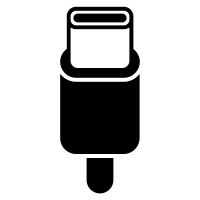Device Condition Criteria
TO RECEIVE THE FULL VALUE OFFERED FOR YOUR DEVICE THE BELOW CONDITIONS MUST BE MET:
New:
- Device is unopened and unused, with all the original accessories and packaging
- The device must be original (UK/European spec)
Good:
- All parts of the device (including system software) are original and fully functional
- Light wear and tear acceptable (eg. surface level scratches which cannot be felt under the nail or seen when the screen is in use)
- Touch, Touch ID, Face ID, Fingerprint recognition, NFC work (If applicable)
- Battery health above 85%
- No heavy wear and tear such as deep scratches or chips to the screen or housing
- No major damage (i.e. liquid damage, cracks to the screen or housing, or bends in the shape of the device).
Poor:
- All parts of the device (including system software) are original and fully functional
- The screen may have scratches.
- The housing may have light marks/scratches but no heavy dents, chips or scratches (these will be categorised as faulty).
- Touch, Touch ID, Face ID, Fingerprint recognition, NFC work (If applicable)
- Battery health above 80%
- No major damage (i.e. liquid damage, cracks to the screen or housing, or bends in the shape of the device).
Faulty/Broken:
- The device may have faulty components (i.e. camera, charging port, battery under 80% health).
- The device may have heavy scratching, dents or cracks in the screen or back glass. Any screens with cracked glass must be in a refurbishable condition (with no touch issues, discolouration, screenburn, other display pixel damage).
- The device must activate and power up to the home screen in order for us to guarantee the safe removal of your personal data.
- Devices which are bent, snapped in half or missing components, have counterfeit components, or those with liquid damage, faulty touch, screen pixel damage, or faulty Face ID / NFC may be subject to a revised offer.
All devices must be factory reset and must not be locked to your iCloud, Samsung or Google account. Any devices received which are locked and inaccessible will be subject to delay and may need to be returned at your expense.
Boost Gadgets reserves the right to withdraw or revise any quote originally provided based on the actual condition of the received item. We will contact you by email in all cases where a discrepancy is found between the condition stated during the original order and the actual condition of the received device. Any discrepancies found will be clearly communicated and a revised price will be offered. Should you not accept the updated quotation you must communicate this to us within three days of the updated quotation being made. Unless you communicate to us that the updated quotation is not accepted within the three-day period, your non-response shall be deemed an offer to sell the device at the revised price.
All devices must be free of finance and legally yours to sell. Any devices found to be Blacklisted, Greylisted, registered as lost or stolen or subject to an ongoing insurance claim may be quarantined or subject to return at your expense.
Preparing your device
Factory reseting your device
Factory reset your device to clear all your personal data and remove all pin/pass codes. This ensures your personal data is safe, and allows us to quickly process your item.
For Apple devices: Go to Settings > General > Reset > Erase all content and settings
You may be prompted to remove your iCloud account before being able to complete this step.
Once you have begun the reset process, your device will power off and restart. This may take a few minutes. Once the phone reboots and shows the 'Welcome' screen, you can be sure it has been successfully reset.
Removing iCloud
(Apple devices): Disconnect/removing your iCloud account
You can disconnect your personal iCloud account even if your device isn’t with you.
If you still have your device:
Go to Settings > General > Reset > Erase all content and settings
If you no longer have your device or the screen is not operational:
- Go to https://www.icloud.com/and log in to the same iCloud account connected to your device.
- Click the Account icon (top corner) and select Manage Apple ID
- Go to devices and select the device you are selling
- Click remove from account
What happens next
Get an instant price for your device by telling us its storage capacity, network and condition. This price is the price we will pay. There are no hidden charges or fees, and you can even use our shipping service to send it to us for free!
If you are happy with the valuation, simply click the 'Sell Now' button to provide your contact details and preferred payment method and complete your order.
Shortly after completing your order, you will receive an email with all the instructions you need to send us your device. Packing and preparing your device should take no more than 5 minutes.
Once your device has been received our engineers will inspect it. Payment will be made on the same day for all devices received matching the original description.
If your device is found to differ from the original description it may be revalued. This new valuation will be sent via email on the day the device is received. If you are unhappy with the revised valuation, your device will be returned free of charge.
Payment can be made via bank transfer or PayPal. We will always attempt to send payment via the method you selected when you completed your order. If we encounter any difficulty in making your payment (eg, invalid bank details provided), we will contact you via email. It is important to note that some PayPal accounts charge fees for business transactions. Please check your PayPal account to confirm whether your payment may be subject to this. If you are unsure, select the bank transfer option.
Important things to remember when sending us your device
*Please note, the below information will all be provided in your order confirmation email.*
- Make sure to factory reset the device remove any account locks and/or PIN codes which may prevent us from accessing it. Any devices received with data will be securely wiped by our engineers.
- Turn off your device.
- Package your device securely to ensure it does not get damaged on its way to us. Our recommendation is to;
- Use a strong container, such as a double-walled cardboard box.
- Fill it will padding material such as bubble wrap or tissue.
- Store your phone in the center of the box, ensuring it is padded on all sides.
- Tape all openings shut to ensure the box cannot open during transit.
- If using one of our free labels, ensure it is well secured to the box and our address is clearly visible. If using your own postal service, ensure our address is clearly written/printed on the box and your return address is also clearly labelled.
- Drop your parcel off at your nearest Post Office and keep your receipt. This will provide your tracking number which you can use to track your parcel to us, and will also act as your proof of postage in the unlikely event the parcel is delayed or lost on its way to us.
- Any miscellaneous items received in the box with your device, such as SIM cards, memory cards, charging cables, etc, will be disposed of and cannot be returned under any circumstances.
- Our free postage labels are insured for a maximum of £100. We strongly advise that you purchase your own insured postal service if your device is worth more than this.
- Boost Gadgets guarantees to pay the full offered price for sealed/new devices that are paid in full and free of any contractual or financial obligations. However, if the device is under a contract or being financed, we reserve the right to offer a reduced price due to the increased risk associated with such devices. This policy ensures that we can fairly and responsibly manage the potential liabilities associated with financed or encumbered devices.